Telehealth Visits
West County Health Centers is excited to invite you to our Virtual Zoom Clinics!
LOGIN TO ZOOM
Are you new to Zoom?
We have prepared some guides and videos for you to help your first experience be as easy as possible.
How to Prepare your Virtual Zoom Visit
Preparing for your virtual visit only requires that you download Zoom on the device you plan on having the device. We’ve prepared written instructions.
For help Installing Zoom on your PC/MAC:
The web browser client will download automatically when you start or join your first Zoom meeting, and is also available for manual download here.
For help Installing Zoom on your iPhone/iPad:
The iPhone/iPad Zoom application is available on the App Store. If you are viewing this page on your iPhone/iPad right now, click the link below to be brought to the download page. A Video demonstrating how to download the application can be found here.
For help Installing Zoom on your Android device:
The Android application is available on the Play Store. If you are viewing this page on your Android device right now, click the link below to be brought to the download page.
How to join your Virtual Zoom Visit:
You will be provided with a link to join your Virtual Zoom Clinic via SMS/Text Message or through your Patient Portal/Healow* App at the time you make the appointment. At the appointment time, simply click the link the link to be instantly connected to the clinic.
Help with joining a Zoom Clinic on your PC/Mac FROM the Patient Portal
Help with joining a Zoom Clinic on your PC/Mac WITHOUT the Patient Portal
*The Patient Portal/Healow App is a free service offered to all West County Patients. It is a secure online environment accessible by computers and smartphones to check appointment times, view lab results, submit questions/requests to your provider at anytime 24/7 and more, please ask your Care Team Representative to sign you up for this service, enrollment takes a few minutes and it allows us to better provide for your healthcare needs. For more information about the Patient Portal, please visit our About Patient Portal page.
Calling into a meeting? Follow these instructions:
How to Join Via Phone:
- Dial +1 669 900 6833
- Operator will then ask you to input meeting ID #
- Type in meeting id number #
- Operator will then ask you to input participant ID or press #
- Press #
- Operator will inform you that you are now in the waiting room and will be admitted in by host
How to join a Group Wellness via Zoom
West County Health Centers Forestville Wellness Center is pleased to continue to offer Group Wellness Visits via Zoom for some of the groups, and many offered as a hybrid (meaning come in-person or via zoom).
Zoom is a secure video conferencing platform that is allowing us to hold groups virtually. You can join in on zoom using your smartphone, computer or phone call. Yes, that includes your landline!
Click here to Go Directly to the Zoom join a meeting page.
Need some more guidance? Check these videos out!